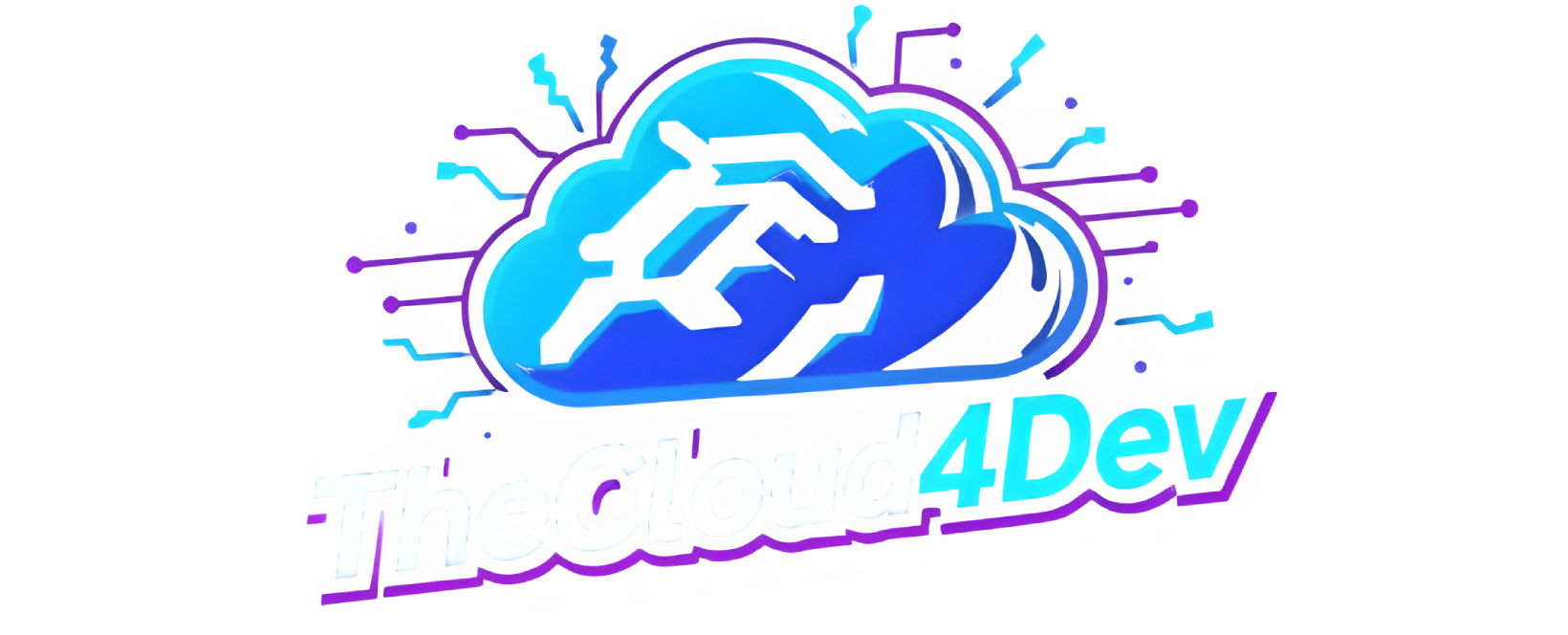Databases on AWS: How to Choose the Right One


Introduction
Every application needs a beating heart: the database.
In the traditional world, the choice was simple: a good relational database, and that was it.
But with the cloud, and especially with AWS, the options have multiplied.
Today it’s no longer just about storing data. It’s about scaling without interruptions, reducing costs, ensuring global resilience, and adapting to constantly changing workloads.
And that’s where the doubt arises: RDS, Aurora, or DynamoDB?
Three solutions, three different philosophies, three paths that can completely change the outcome of a project.
In this article, we’ll explore how to navigate these choices, with practical examples to help you understand which database is truly the right one for your application.

From Traditional Databases to Cloud-Native
In the past, the question was simple: MySQL or PostgreSQL? Oracle or SQL Server?
Today, the complexity is different: the cloud doesn’t just offer you a managed database, it gives you dozens of different models, each optimized for a specific workload.
AWS set the standard: not only did it bring traditional relational databases to the cloud (via RDS), but it also created solutions redesigned from the ground up for the cloud, like Aurora and DynamoDB.
And this puts developers in front of a choice that is no longer just technical, but also architectural and economic.
SQL or NoSQL: The First Question to Ask
The fundamental distinction remains the same: relational or non-relational.
- With RDS (Relational Database Service) you get the managed version of the most common relational databases: MySQL, PostgreSQL, MariaDB, SQL Server, and Oracle. Perfect if you want compatibility with existing applications and a structured, transactional data model.
- Aurora is the “cloud-native” version of RDS: compatible with MySQL and PostgreSQL, but designed by AWS to deliver up to 5x the performance, near-infinite scalability, and multi-AZ and multi-region resilience.
- DynamoDB, on the other hand, represents the serverless NoSQL world: no provisioning, replication, or scaling worries. You only pay for operations and get millisecond latency, even with millions of requests per second.
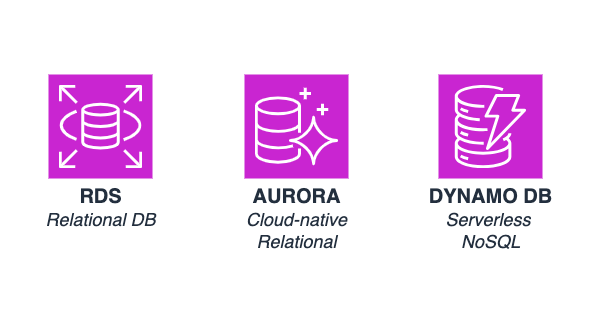
When to Use RDS
Imagine managing an ERP or a CRM system: structured data, tables, complex joins.
Here, RDS is perfect: it lets you rely on established relational databases without the hassle of manual maintenance (backups, patches, replication).
Another advantage? Continuity. If your team has always worked with PostgreSQL, RDS removes the operational burden without changing habits.
If you’re looking for compatibility and simplicity, RDS is the most natural choice.
When to Use Aurora
Now think of an e-commerce platform that must handle traffic spikes during Black Friday.
In this case, you need a more elastic database: Aurora.
Not only is it faster than RDS, but with Aurora Serverless v2 it can automatically scale based on load, letting you pay only for actual usage.
Aurora also comes with unique features:
- Global replication with Aurora Global Database.
- Self-healing storage, replicated six times.
- Native integration with Lambda and serverless services.
Aurora is the ideal compromise between the robustness of relational databases and the flexibility of the cloud.
When to Use DynamoDB
Finally, imagine a messaging app or an IoT system with millions of users.
Constant writes, globally distributed reads, latency that must stay low.
Here DynamoDB shines:
- Multi-region with Global Tables.
- Practically unlimited scalability.
- No server or replication management: it’s 100% serverless.
DynamoDB is perfect when speed, scalability, and global availability matter most.
Common Mistakes When Choosing a Database
Many companies fall into the same traps:
- Using RDS for everything then discovering it doesn’t scale enough.
- Choosing DynamoDB “because it’s serverless” then realizing relational data becomes unmanageable.
- Overlooking read/write costs, especially in DynamoDB, which can grow quickly if not optimized.
The rule is simple: don’t choose by habit, choose by use case.
What if the Answer Is: “All Three”?
More and more modern architectures combine multiple databases, leveraging the best of each:
- Aurora for transactions,
- DynamoDB for user sessions,
- Redshift for advanced analytics.
This is called polyglot persistence: using different databases for different parts of the same application.
It’s not unnecessary complexity, but a strategy to maximize performance and scalability.
And if you adopt a microservices architecture, this logic becomes even more natural:
each service can have its own database, chosen based on its specific needs.
An order management service can use Aurora, a logging service can rely on DynamoDB, and analytics can run on Redshift.
The result is a more flexible, scalable, and resilient system, where the database is no longer a single constraint but a resource optimized for each microservice.
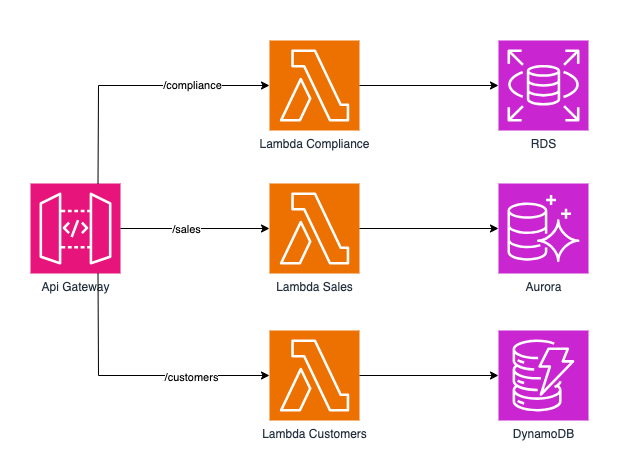
Conclusion
On AWS, there is no such thing as “the best database overall.”
There’s only the one best suited to your workload.
- If you need compatibility and simplicity → RDS.
- If you want high performance and elastic scalability → Aurora.
- If you need low latency and global availability → DynamoDB.
And in many cases, the answer isn’t just one… but a mix.
That’s the true power of the cloud: you don’t have to adapt your app to the database — you choose the database that best adapts to your app.