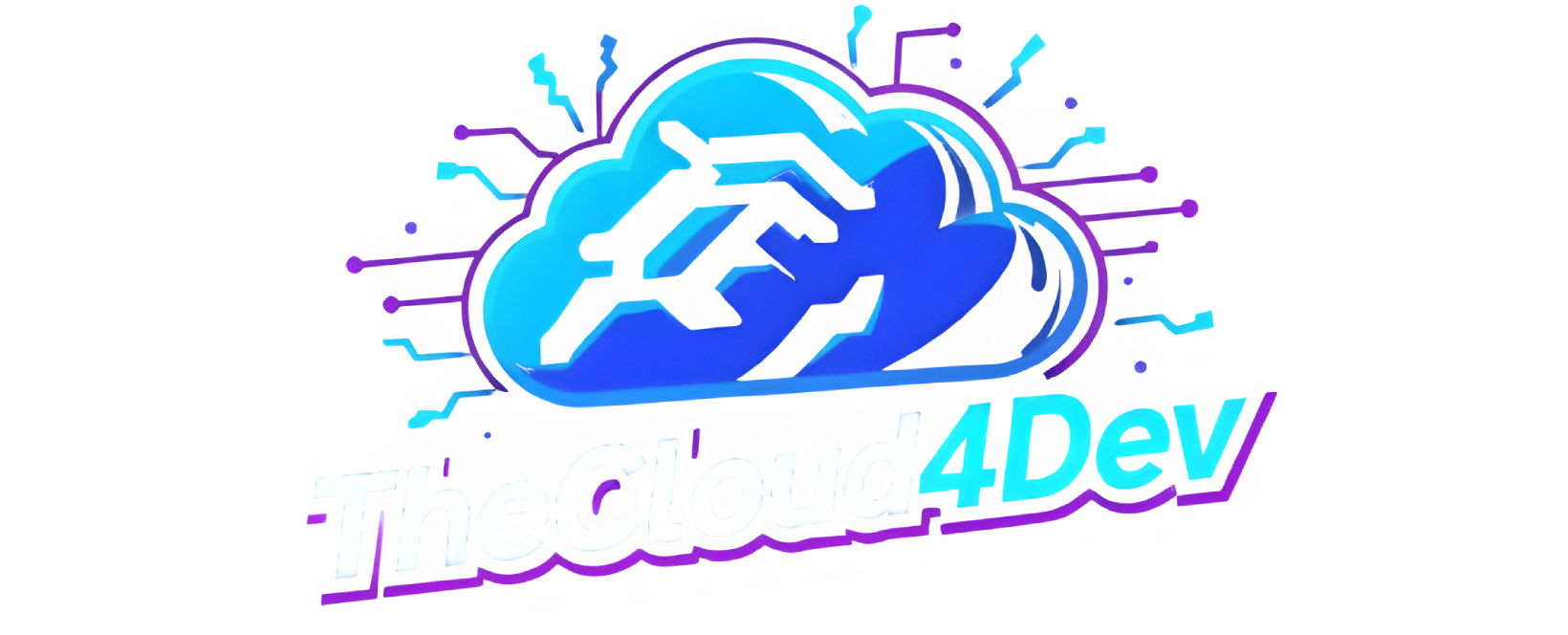CloudTrail: The Detective of the Cloud


The Perfect Crime Doesn’t Exist (At Least Not in the Cloud)
In the real world, every investigation starts with a trace — a fingerprint, a camera recording, a witness.
In the cloud, that trace is called CloudTrail.
For years, many teams treated security as an “optional feature”: no one investigates until something goes wrong.
But the modern cloud is a complex, distributed, automated ecosystem — and every action leaves a digital footprint.
Who created that resource? Who modified that IAM policy? Where did that suspicious API call come from?
That’s where CloudTrail steps in — AWS’s silent detective.
It records, analyzes, and connects every clue, turning operational chaos into a readable story.
CloudTrail: The Ledger of Every Move
CloudTrail is the forensic logbook of the cloud.
It tracks every API call made within AWS — whether from the console, CLI, or SDK.
Every action — creation, modification, deletion — becomes a documented event with details on:
- Who performed it (user, role, or IAM service),
- What they did,
- When and where it happened.
It’s like having a security camera watching every single resource.
And when chaos hits — incidents, bugs, or suspicious activities — CloudTrail provides the “video recording” of what really happened.
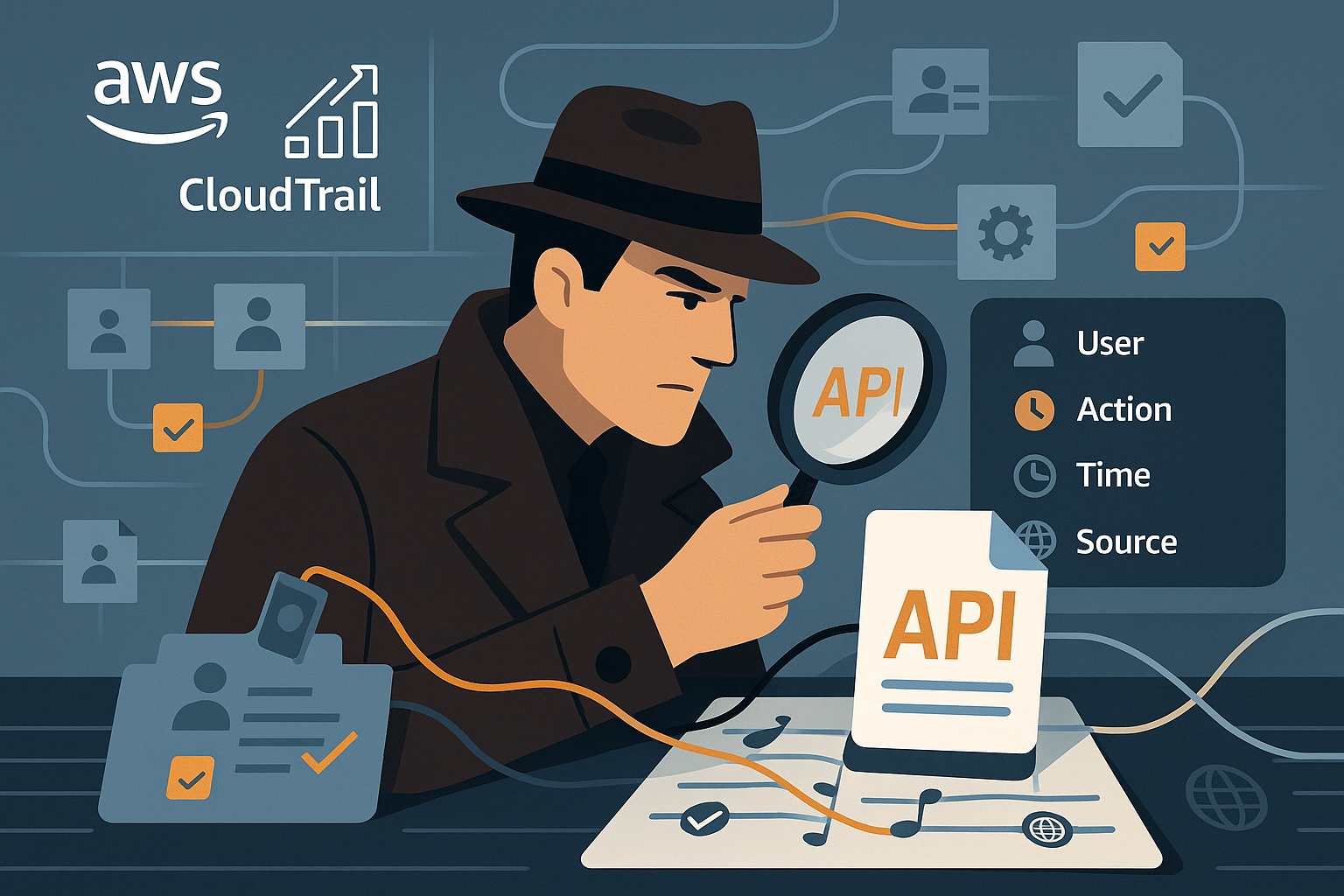
From Auditing to Intelligence
But CloudTrail isn’t just for post-crime analysis — it’s also a proactive tool for auditing and visibility.
You can:
- Detect unauthorized resource changes,
- Track critical configurations (IAM, VPC, S3),
- Verify compliance with standards such as ISO or SOC 2.
And most importantly: CloudTrail never works alone.
With the help of its fellow investigators — AWS Config and GuardDuty — every case gets solved faster.
The Detective’s Partners: Config and GuardDuty
AWS Config → the Forensic Expert:
It reconstructs the exact state of your resources at the time of the “incident.”
It tells you, “What did that policy look like before the change?”
GuardDuty → the Field Agent:
It analyzes logs (including those from CloudTrail) and flags suspicious activity in real time.
Together, they form the perfect investigative team:
- CloudTrail finds the clue,
- Config rebuilds the scene,
- GuardDuty identifies the culprit.
CloudTrail Lake: The Secret Archive
With CloudTrail Lake, AWS introduced a true forensic database.
You can query years of logs using SQL to uncover patterns or correlations.
Want to know how many times an S3 bucket was made public over the past year?
Just run a query — no ETL, no pipelines, no external tools.
It’s like giving your detective a real-time criminal records database.
How to Integrate It
- Incident Response: Identify who performed a suspicious action within minutes.
- Change Management: Track who modifies critical infrastructure.
- Compliance: Keep centralized logs for audits and certifications.
- Threat Hunting: Search for anomalous behavior over time.
Real Use Cases
CloudTrail isn’t just a log — it’s the starting point for every forensic investigation in AWS.
Behind every anomaly — a terminated instance, a modified policy, or a suspicious access — there’s always a story to uncover.
Here are three real-world scenarios where CloudTrail proves its investigative power:
1. The Suspicious Access
A user reports that an S3 bucket has been made public without authorization.
Where do you start?
Open CloudTrail, filter for PutBucketAcl events, and find out who, when, and from where the permissions were changed.
Maybe it was a careless developer... or a targeted attack from an external IP.
Recommended integration: With Amazon GuardDuty, you can cross-check access anomalies (like logins from unusual locations) with CloudTrail logs to confirm if an account was compromised.
2. The Unexpected IAM Policy Change
During an audit, the security team notices that an IAM role has more privileges than expected.
Who added them?
CloudTrail records every modification to IAM role policies — for example, AttachRolePolicy/DetachRolePolicy for managed policies, PutRolePolicy/DeleteRolePolicy for inline policies, and UpdateAssumeRolePolicy for the trust policy — including who performed the action, when, and from where.
It’s like having a video replay of who “widened the door” of permissions.
Recommended integration: With AWS Config, you can automatically detect noncompliant policies and trigger alerts whenever a security boundary is breached.
3. The Production Incident
A Lambda microservice suddenly stops working after an automated deployment.
No crash logs. No code errors. But something changed.
CloudTrail reveals an UpdateFunctionConfiguration event from an hour earlier — someone updated environment variables or changed the IAM role.
Case closed.
Recommended integration: Export CloudTrail logs to Amazon S3 and analyze them with Athena or OpenSearch to build audit dashboards and temporal trend visualizations.
In Summary
CloudTrail is the black box of your AWS environment.
- It tells you who did what, when, from where, and with what privileges.
- It integrates seamlessly with GuardDuty, Config, CloudWatch, and Athena.
- It helps you turn dark incidents into solved cases — with solid, irrefutable evidence.
The Detective Never Sleeps
In the cloud, everything happens fast.
Resources are created and destroyed in seconds; configurations shift without warning.
But with CloudTrail, no action goes unwitnessed.
It’s the invisible eye that keeps watch over your cloud, the memory of every event, the record that reveals the truth when it’s needed most.
In AWS, security isn’t about luck.
It’s about evidence — and CloudTrail collects them all.